In this guide, we will be demonstrating how to remove your existing Porsche Steering wheel and replacing it with the more modern Porsche wheel found on the Porsche 991.2, Macan, and other newer Porsche models.
Prerequisites
This guide will go through the steering wheel removal and installation. We have another guide on
how to build the steering wheel itself -
click here - where we install the
GPS STMV1 adapter required to get the multifunction to work with a
Porsche 997.
Tools Needed
Steps
Step 1: Align all Wheels Straight

Make sure your wheels are straight with the road, as well as the steering wheel. This helps you install the new steering wheel in the right position to avoid any misalignment.
Step 2: Disconnect the Battery
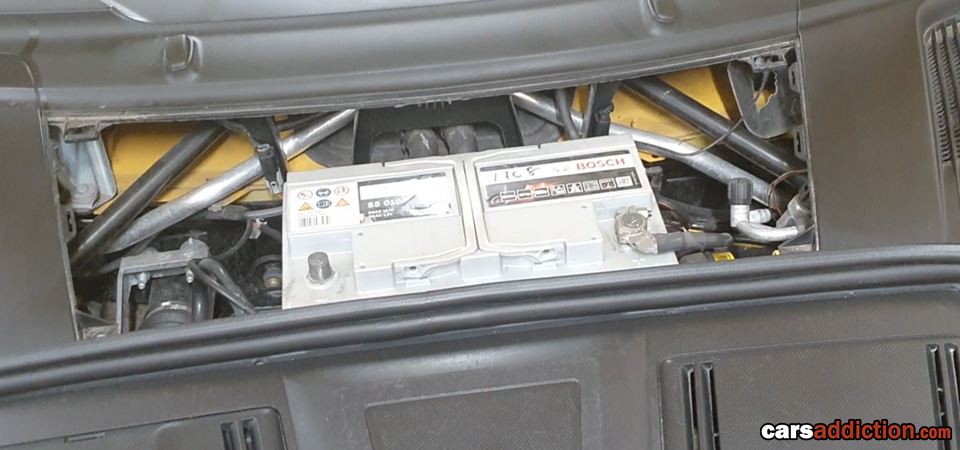
Since we are dealing with the airbag unit it's best to disconnect the battery. Make sure you leave your windows open and cover the latch area with a cloth to avoid closing the frunk by mistake. Leave 15 minutes until you start any work, in case any electrical units are still charged which might trigger a check/error light.
Step 3: Airbag Removal

Locate the hole underneath the steering wheel and slide a thin screwdriver and push against the hidden clip and the airbag should pop out. Disconnect the 2 yellow electrical connectors, and slide out the spade connector.
Step 4: Unbolt Old Wheel

Using the M12 12 Point spline socket will allow you to remove the large bolt behind the airbag. Note that your wheel might move off-center doing this and lock into position. In such a case, do not worry and continue to step 5.
Step 5: Mark the center of the wheel on hub

Once removed use a permanent marker and draw a line on the internal hub where it meets the center point of the steering wheel. Note: The steering wheel has an embossed center point.
Step 6: Slide out Old Steering Wheel
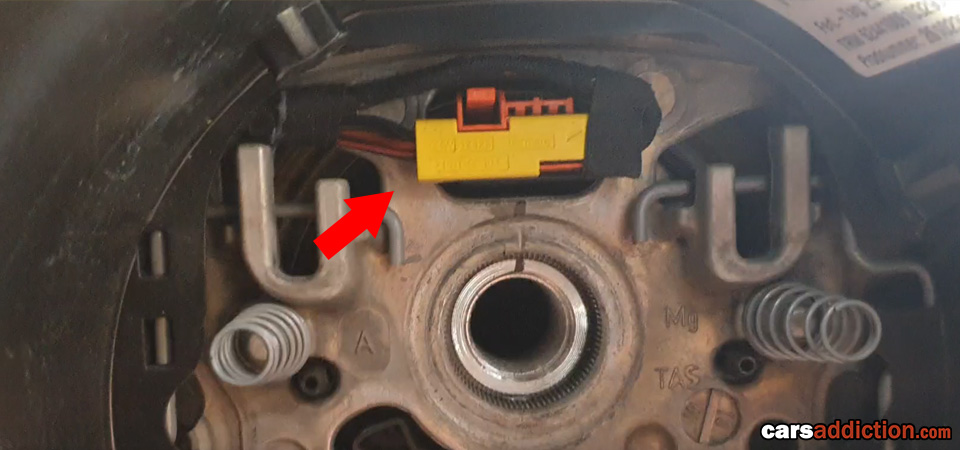
Unclip the yellow connector on the top and put some forwards towards your chest to slide out the wheel from the hub. Some left to right, up to down motion helps to get the wheel in motion.
Step 7: Slide in New Steering Wheel

Slide in the new steering wheel making sure you align the embossed center point of the wheel onto the marked point on your hub. Then connect the yellow connector at the top, and make sure the 2 airbag connectors are easily accessible.
Step 8: Install Airbag

Connect the 2 connectors to the back of the airbag unit and slide the airbag unit until it clicks into place.
Congratulations, your new steering wheel is ready to hit the road! But if you want the multifunction to work on the wheel you would need to either take it to a Porsche specialist or better yet do it yourself.
Optional

To do so you would need the Foxwell NT510 Elite scanner, hook it to your purple OBD2 port located under the glove box, turn on your ignition and navigate accordingly:
- Select Porsche
- Select Manual Selection - > 911 (997)
- Select Programming
- Select Steering Col. Switch Control System
- Select Codings adaptations
- Select Customer-specific settings
- Edit Multi-function or Sport/launch display
- Select Ok (F1)
- Select Completed (F3)
- Select Ok (F3)
- Ready :)
A video of all the above steps can also be found on our YouTube channel.
If not already please do subscribe to our YouTube channel, its free and it helps us devote more time to show more of our ongoing projects.
Use code carsaddiction for 20% off!